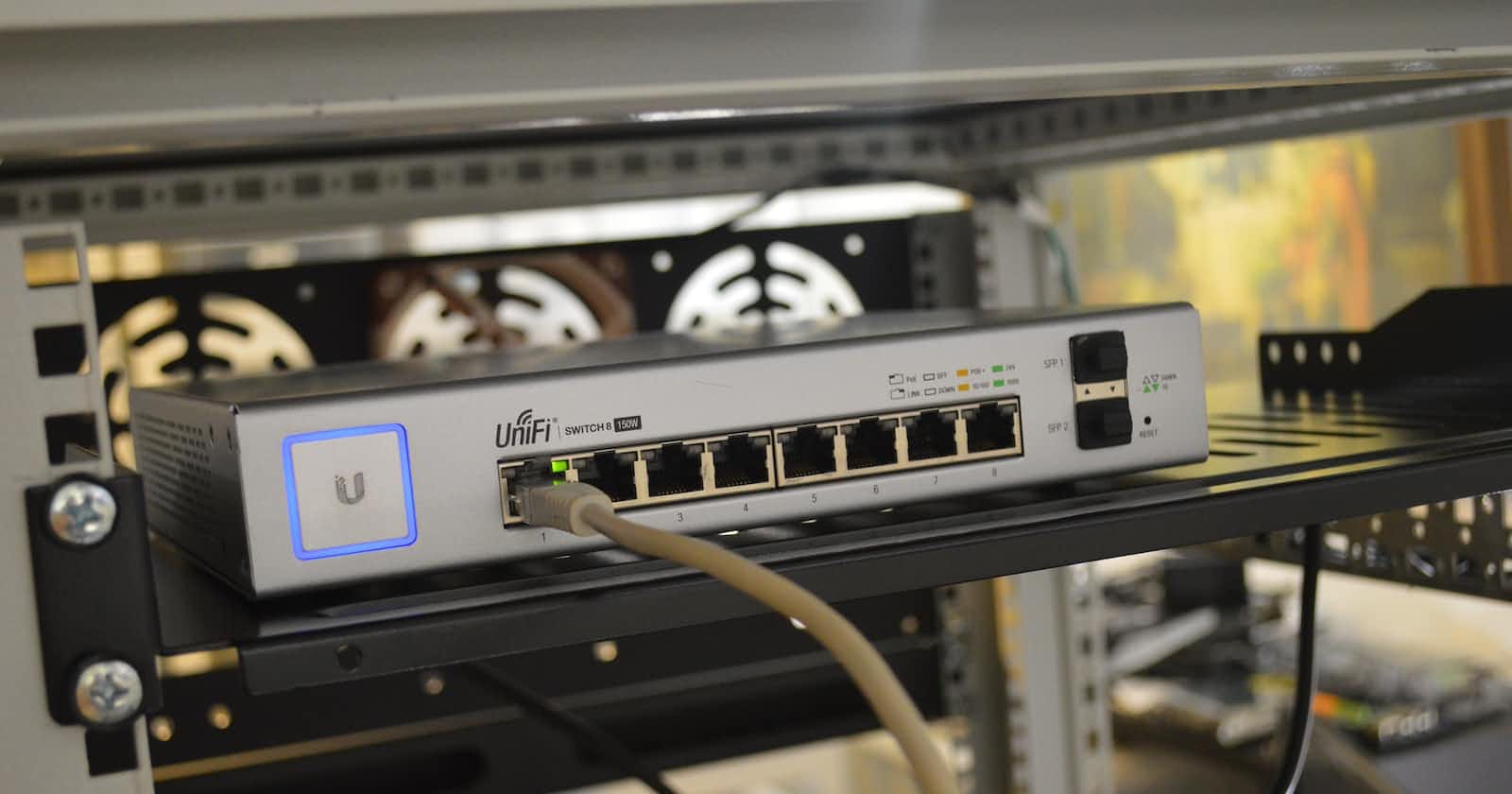Table of contents
- Introduction to iptables
- Configuring iptables rules
- Persisting iptables rules
- Common iptables use cases
- Troubleshooting iptables
- Advanced iptables concepts
- Common use cases for iptables
- Common iptables commands
- Tips for using iptables
- Firewall
- Network Address Translation (NAT)
- Load Balancing
- Port Forwarding
- VPN
- Best Practices for iptables
- Blocking IP addresses with iptables
- Allowing incoming traffic to specific ports with iptables
- Forwarding incoming traffic to a different port with iptables
- Conclusion
iptables is a powerful firewall utility that allows administrators to configure the firewall rules on a Linux system. It operates by manipulating the netfilter framework, which is a part of the Linux kernel, to control network traffic. This article will provide a comprehensive guide to understanding iptables and its capabilities.
Introduction to iptables
iptables works by matching incoming or outgoing network traffic against a set of rules. These rules are organized into chains, and each chain is used to match different types of traffic. The most commonly used chains are INPUT, OUTPUT, and FORWARD. When a packet arrives, iptables examines each rule in the INPUT chain in order, until it finds a match. If a match is found, the packet is processed according to the target specified in the matching rule. The target can be one of several predefined targets, such as ACCEPT, DROP, or REJECT, which determine whether the packet will be accepted, dropped, or rejected, respectively.
Configuring iptables rules
iptables provides a rich set of options that allow administrators to configure the firewall rules in various ways. For example, it is possible to match packets based on the source or destination IP address, port number, protocol, and more. In addition, iptables supports advanced features, such as NAT, load balancing, port forwarding, and VPN.
Here is an example of a basic iptables rule that accepts incoming traffic on port 80:
iptables -A INPUT -p tcp --dport 80 -j ACCEPT
In this example, the -A option is used to append a rule to the INPUT chain, the -p option is used to specify the protocol (TCP), and the --dport option is used to specify the destination port (80). The -j option is used to specify the target (ACCEPT).
Persisting iptables rules
By default, iptables rules are not persistent across reboots. This means that any rules you configure will be lost if the system is rebooted. To make the rules persistent, you need to save them to a file and then load them back into iptables when the system starts.
One way to save the iptables rules is to use the iptables-save and iptables-restore utilities. The iptables-save utility is used to save the current iptables rules to a file, and the iptables-restore utility is used to load the rules from a file back into iptables.
Here is an example of how to save the iptables rules to a file:
iptables-save > /etc/iptables.rules
And here is an example of how to load the iptables rules from a file:
iptables-restore < /etc/iptables.rules
In order to automatically load the iptables rules at boot time, you can add the iptables-restore command to a startup script, such as /etc/rc.local.
Common iptables use cases
Firewall: iptables can be used to create a firewall that protects a system by filtering incoming and outgoing network traffic based on a set of rules.
Network Address Translation (NAT): iptables can be used to implement NAT, which allows a system to share its Internet connection with other devices on a local network.
Load Balancing: iptables can be used to distribute network traffic across multiple servers, providing a way to achieve load balancing and improve network performance.
Port Forwarding: iptables can be used to forward incoming traffic to a specific port on a local machine to a different port on a remote machine.
VPN: iptables can be used to set up a Virtual Private Network (VPN), allowing a user to securely access a remote network as if they were directly connected to it.
Troubleshooting iptables
If you are experiencing issues with iptables, there are several ways to troubleshoot the problem. One way is to use the iptables -L command to list the current firewall rules and check if they are configured correctly.
Another way to troubleshoot iptables is to temporarily flush all the firewall rules and start with a clean slate. You can do this by using the iptables -F command. However, be aware that flushing the firewall rules will allow all traffic through, so be sure to reconfigure the firewall rules as soon as possible.
Finally, if you need further assistance, you can consult the iptables documentation, or seek help from the community.
Advanced iptables concepts
Chains: iptables uses a chain-based approach for filtering network traffic. There are several built-in chains, such as INPUT, FORWARD, and OUTPUT, but you can also create custom chains for more advanced use cases.
Targets: A target in iptables defines the action that will be taken when a packet matches a rule. There are several built-in targets, such as ACCEPT, DROP, and REJECT, but you can also create custom targets.
Matches: A match in iptables defines a condition that a packet must meet in order to match a rule. There are several built-in matches, such as state, protocol, and source address, but you can also create custom matches.
Modules: iptables can be extended by using modules, which are pieces of code that add new functionality to the firewall. There are several built-in modules, and you can also download and install additional modules from the community.
Stateful Firewalls: iptables can be used to create stateful firewalls, which keep track of the state of network connections and make decisions about network traffic based on that state.
Connection Tracking: iptables uses connection tracking to keep track of the state of network connections and make decisions about network traffic based on that state.
Tables: iptables uses several tables to manage network traffic, including the filter table, the nat table, and the mangle table.
Rulesets: A ruleset in iptables is a collection of rules that are used to control network traffic. Rulesets can be created, modified, and saved to make firewall configuration easier and more efficient.
Sets: A set in iptables is a collection of elements that can be used to match network traffic. Sets are a powerful feature of iptables that can be used to simplify firewall configuration and improve performance.
Common use cases for iptables
Blocking unwanted traffic: iptables can be used to block unwanted network traffic, such as malware, spam, or unauthorized access attempts.
Allowing only specific traffic: iptables can be used to allow only specific types of network traffic, such as traffic from trusted sources or traffic using specific protocols.
Port Forwarding: iptables can be used to forward traffic from one network port to another, allowing you to access network services running on a remote machine.
Network Address Translation (NAT): iptables can be used to perform NAT, which is a method of remapping one IP address space into another by modifying network address information in the IP header of packets while they are in transit across a traffic-forwarding device.
Load Balancing: iptables can be used to load balance network traffic, distributing incoming traffic across multiple servers to improve performance and reliability.
VPNs: iptables can be used to create virtual private networks (VPNs), which provide secure, encrypted connections between remote users and a private network.
Routing: iptables can be used to route network traffic, directing packets from one network to another based on specified criteria.
Firewall chaining: iptables can be used to chain multiple firewalls together, allowing you to create complex firewall configurations for large or distributed networks.
Traffic shaping: iptables can be used to shape network traffic, controlling the amount of bandwidth that is used for specific types of traffic.
Common iptables commands
iptables -L: Lists the current iptables rules.
iptables -A: Adds a new rule to the end of a chain.
iptables -D: Deletes a rule from a chain.
iptables -I: Inserts a new rule into a specific position in a chain.
iptables -F: Flushes all rules from a chain.
iptables -P: Sets the default policy for a chain.
iptables -N: Creates a new chain.
iptables -X: Deletes a custom chain.
iptables -E: Renames a chain.
These are just a few of the most commonly used iptables commands, and there are many more options available for advanced use cases. By mastering these commands and utilizing iptables effectively, you can control and secure your network traffic with confidence.
Tips for using iptables
Start simple: When configuring iptables, start with simple rules and build complexity as needed. This makes it easier to troubleshoot and manage your firewall.
Test your rules: Always test your iptables rules after making changes to ensure that they are working as expected. This can be done by using tools such as ping or telnet to send network traffic to the firewall and checking the logs to see how the traffic is being handled.
Document your rules: Document your iptables rules, including the purpose of each rule and any relevant information such as the source or destination addresses and ports. This makes it easier to manage and maintain your firewall over time.
Use scripts: Use scripts to automate the configuration of iptables, making it easier to manage and maintain your firewall over time. Scripts can also be used to backup and restore iptables rules, ensuring that your firewall is protected in the event of a system failure.
Be mindful of performance: Be mindful of performance when using iptables, especially when dealing with large amounts of network traffic. Strategies such as using sets, limiting the number of rules, and optimizing the order of rules can help to improve performance.
Use logging: Use logging in iptables to track and debug firewall activity. This can be especially useful when troubleshooting firewall issues or investigating security incidents.
Keep up to date: Keep your iptables installation and rules up to date, including applying any security updates or bug fixes. This helps to ensure that your firewall is secure and effective in protecting your network.
By following these tips and best practices, you can be sure to effectively utilize iptables for your firewall needs.
Firewall
The following example sets up a simple firewall that only allows incoming SSH and HTTP traffic:
# Clear existing rules
iptables -F
# Allow incoming SSH traffic
iptables -A INPUT -p tcp --dport 22 -j ACCEPT
# Allow incoming HTTP traffic
iptables -A INPUT -p tcp --dport 80 -j ACCEPT
# Drop all other incoming traffic
iptables -A INPUT -j DROP
Network Address Translation (NAT)
The following example sets up NAT on a system that has an Internet connection on interface eth0 and is connected to a local network on interface eth1:
# Enable IP forwarding
echo 1 > /proc/sys/net/ipv4/ip_forward
# Enable NAT for local network
iptables -t nat -A POSTROUTING -o eth0 -j MASQUERADE
iptables -A FORWARD -i eth0 -o eth1 -m state --state RELATED,ESTABLISHED -j ACCEPT
iptables -A FORWARD -i eth1 -o eth0 -j ACCEPT
Load Balancing
The following example sets up load balancing for incoming traffic on port 80, distributing it across two servers with IP addresses 192.168.1.100 and 192.168.1.101:
# Create a new chain for load balancing
iptables -N BALANCE
# Add the two servers to the chain
iptables -A BALANCE -d 192.168.1.100 -j ACCEPT
iptables -A BALANCE -d 192.168.1.101 -j ACCEPT
# Load balance incoming traffic on port 80
iptables -t nat -A PREROUTING -p tcp --dport 80 -j BALANCE
Port Forwarding
The following example forwards incoming traffic on port 8080 to port 80 on a local machine with IP address 192.168.1.100:
# Forward incoming traffic on port 8080 to port 80 on local machine
iptables -t nat -A PREROUTING -p tcp --dport 8080 -j DNAT --to-destination 192.168.1.100:80
VPN
The following example sets up a VPN using IPsec and iptables to allow a remote user to securely access a local network:
iptables -F
# Allow incoming VPN traffic
iptables -A INPUT -p udp --dport 500 -j ACCEPT
iptables -A INPUT -p udp --dport 4500 -j ACCEPT
# Allow VPN traffic to access local network
iptables -A FORWARD -s 10.8.0.0/24 -j ACCEPT
# NAT VPN traffic
iptables -t nat -A POSTROUTING -s 10.8.0.0/24 -o eth0 -j MASQUERADE
Best Practices for iptables
Here are some best practices to follow when using iptables:
Use a clear and concise naming scheme for your chains to make it easier to manage your rules.
Keep your rules simple and focused. Avoid using overly complex rules that are difficult to understand and maintain.
Regularly review your rules and remove any that are no longer needed.
Test your rules before deploying them to a production environment.
Document your rules, including their purpose and any relevant notes.
Regularly update and upgrade iptables to ensure that you have the latest security fixes and features.
Monitor your system logs for any unusual network activity and adjust your rules accordingly.
By following these best practices, you can ensure that your iptables configuration is secure, effective, and easy to manage.
Blocking IP addresses with iptables
To block incoming traffic from a specific IP address, you can use the following command:
iptables -A INPUT -s <IP_ADDRESS> -j DROP
This rule appends (-A) a new rule to the INPUT chain, matches (-s) the source address to the specified IP address, and jumps (-j) to the DROP target, which discards the packet.
Allowing incoming traffic to specific ports with iptables
To allow incoming traffic to specific ports, you can use the following command:
iptables -A INPUT -p tcp --dport <PORT_NUMBER> -j ACCEPT
This rule appends (-A) a new rule to the INPUT chain, matches (-p) the protocol to TCP, matches the destination port number to the specified port number (--dport), and jumps (-j) to the ACCEPT target, which allows the packet to be processed.
Forwarding incoming traffic to a different port with iptables
To forward incoming traffic to a different port, you can use the following command:
iptables -t nat -A PREROUTING -p tcp --dport <INCOMING_PORT> -j REDIRECT --to-port <DESTINATION_PORT>
This rule specifies the NAT table (-t nat), appends (-A) a new rule to the PREROUTING chain, matches (-p) the protocol to TCP, matches the destination port number to the specified incoming port number (--dport), jumps (-j) to the REDIRECT target, which forwards the packet to the specified destination port (--to-port).
These are just a few examples of the many complex configurations that can be achieved with iptables. With its flexibility and power, iptables can be used to implement advanced networking solutions for a variety of needs.
Conclusion
In conclusion, iptables is a powerful and flexible tool for managing network traffic on Linux systems. It can be used for a variety of purposes, including creating firewalls, implementing NAT, load balancing, port forwarding, and setting up VPNs.
By understanding the basics of iptables and how to use it effectively, you can secure your system and optimize its performance. However, it's important to remember that iptables can be complex, and it's important to follow best practices and regularly review your rules to ensure that your configuration is secure and efficient.